> 1 <
| Author | Message |
admin
See my 107 Photos  
|
2008-04-21 GMT-5 hours 
|
|
Dear Photographers,
We have made some big changes to the watermarking system and re-submitting new and improved versions of photos which have already been accepted to the database. Watermarking By far this is where you will see the biggest changes with many, many new options and feature additions. On the photo upload page, you will notice a new addition on the watermark selection drop-down list: more advanced options after upload. Selecting this option will directly take you to another page with many more preset options for the watermark as well as an adjustable slider that will let you fine-tune the strength to the exact level you wish. However, for the viewing pleasure of others, I strongly advise against selecting the stronger settings. You can use the slider to move the position of the watermark up and down and set the opacity. If you're going to set the watermark towards the top of the photo, you can click and drag and slider further up the page, so you can see the changes live. Click on "update" to set the watermark. Upon this click you will be taken to the medium size photo displaying the watermark and all pertaining data. Depending on your browser settings, you may have to re-fresh the page to see the new watermark. As you can see, selecting the more advanced watermark options after upload will take you to a new page, so the data persistence is lost. If you are going to upload many photos with the same data, then do not make a watermark selection at time of upload, but rather "Edit" the photo later from the "My Photos" section. Editing the photo will still give you access to the advanced watermark options. You will have time to make these changes after upload as the screeners will not screen any newly uploaded photo for at least 30 minutes. Re-Uploading Rejected Photos If you have a photo rejected and are going to appeal it, please use the "ReUpload" link from the "My Photos" section or the link in the e-mail to upload an improved version. This will save you time having to enter all the info again, as well as allowing the screeners to compare the new version with the original version. So, please do not delete your photos if they have been rejected and then submit again at a later time. Uploading Several Versions This new feature will also allow you to submit two or more versions of the same photo at time of upload incase you are not sure which version to go with. Upload the first version normally, then, from the "My Photos" section, you can use the "ReUpload" link to upload another version of the same photo. Yes, you can do this while the photos are still in que. I don't think there will be a need for this often, but it is there if you need it. Feel free to use the notes to screeners to advise of anything. Re-Uploading of Approved Photos In the "My Photos" section, you will now see a "ReUpload" link next to all your already approved photos. Please use that link to submit better and improved versions of your older photos. In the months gone by you may have learned a new processing technique or found a better version deep in your hardrive. This is the feature to use for re-submitting those photos. Please be aware, that it must be the same photo, not a different angle, different date, etc. etc. If you have older photos in the database with our original, strong watermark, I encourage you to re-submit those photos again to take advantage of the new watermarking system. For one it will look much better, as the old watermark was down right ugly, and secondly it will allow us to create new thumbnails, etc. if we ever have to. So, if you have photo IDs of 10701 and prior with a watermark, please re-submit those. Rest assured that the number of hits, location in the database, photo ID, etc. will not change. These are big changes, and will take some time getting used to. Feel free to play around with it and test things out. If you have any comments, suggestions, etc. please let us hear about it here. -Ray |
| Author | Message |
admin
See my 107 Photos  
|
2008-04-21 GMT-5 hours 
|
|
Hi all,
Just realized, please press Ctrl+F5 a couple times, or Shift Refresh a couple times, to update the javascript files for the site. Otherwise, the advanced watermark settings with the adjustable slider may not function properly. -Ray |
| Author | Message |
Ghostbase
See my 2,749 Photos  
|
2008-05-11 GMT-5 hours 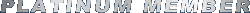
|
|
Thanks Ray, all useful features which make uploading easier
Just a couple of items to feedback. I needed to re-edit some information in a photo which is in the screening queue and as a result of these changes add some notes to the screeners. I amended the aircraft cn and comments boxes, then added the screener notes to a red box and pressed a button to update the screener notes. This updated the screener notes but deleted the changes I had made to the photo cn and comments! I had to go back into re-editing the photo and do these changes again. Also, I have appealed a rejected photo by re-submitting it and in the screener notes stated my reasons for the appeal. I assume this is now in a queue to be screened however the photo is still displayed in 'My Photos' as 'Rejected' and has not moved up the screen nor is there any indication that it is awaiting appeal. Not a big deal as it is my first appeal ever and I am sure I can remember it but it could be helpful to have some sort of visible indication that a photo has been re-uploaded and is awaiting screening. Finally, if I want to change some comments on an existing photo is it acceptable to re-upload the photo with a note to the screeners explaining why? Thanks Michael Appears to be thinking... |
| Author | Message |
admin
See my 107 Photos  
|
2008-05-12 GMT-5 hours 
|
|
Hi Michael,
Yes, that sounds right. Each section now has it's own "update" or send button. So, if you're updating the data, then you have to click the "Update" button at the bottom as soon as you are done. Otherwise, as you noticed, updating any other part of the page or navigating to another page will result in the data being lost. This was done so the database editors could fix any incorrections while the photos were in queue. Otherwise, data could only be fixed at time of approval. Re. photo status. I will see if we can insert an "In Appeal" indicator for photos that are being appealed. Currently, as you have noticed, they remain a part of the rejected list/category. Changing comments and other fixes, yes, a re-upload would work here. Probably a lot faster than sending a PM with the changes. Feel free to use it for that. Another thing I have noticed, is that many of you are not using the new watermark system to good effect. You are choosing one of the pre-sets from the second page, but sometimes they are not adequate. I see many photos where the watermark is sometimes invisible, even though it has clearly been selected. Please select the "more advanced options" setting from the second page and adjust the watermark as required. Yes, this will mean selecting "more advanced options" twice: once on the upload page, and then again on the second page. -Ray |
> 1 <