> 1 <
| Author | Message |
Tomcatfreak
See my 6 Photos  

|
2014-06-26 GMT-5 hours 
|
|
Yesterday I went to Jagel AFB, as they are holding this year`s Tiger Meet. I took a lot of pictures, and would like to share the best of them. My problem is, that they are too big for uploading them . Can you recommend a good and easy to use program, possibly freeware, to downsize the pictures?
F-14 Tomcat 4-ever!:) |
| Author | Message |
joopgr
See my 5,492 Photos  
|
2014-06-26 GMT-5 hours 
|
|
You could try Gimp (download via http://www.gimp.org/) or Pixlr (online use at http://pixlr.com/editor/)
|
| Author | Message |
Tomcatfreak
See my 6 Photos  

|
2014-06-27 GMT-5 hours 
|
|
Sorry, seems I`m too dumb... Tried it on pixlr. Used the image size tool, put in the dimensions mentioned on the upload side here. saved the picture, loaded it up, but it was way too small.. Can you please tell me, how I can get it in the right size? And please delete the too small one I`ve uploaded..
F-14 Tomcat 4-ever!:) |
| Author | Message |
Hunter Mk58
See my 4,162 Photos  
|
2014-06-27 GMT-5 hours 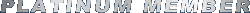
|
|
Try this one here: http://www.traumflieger.de/desktop/onlinepicture/index.php
This is what I'm working with and I think many other ..... I wish back the good old times, when a picture was a picture and not only bits and bytes and when the people knew the meaning of the word respect. Respect is a very rare thing in our days… |
| Author | Message |
joopgr
See my 5,492 Photos  
|
2014-06-27 GMT-5 hours 
|
|
Please have a look on our article on photo processing: http://www.airfighters.com/page.php?id=129 where processing hints are given.
For pixlr the steps are basically the same. Make sure when you use the crop tool, you do select 'constraint' = aspect ratio and than give width = 6 and height = 4. So you will get the correct aspect ration. After cropping you can resize via image->image size. Make sure 'constrain proportions' is 'on' and than give with = 1024. As described in the article: sharpen the picture after resizing. Best results are with 'unsharp mask', but be carefull: too much of sharping may result in pictures that are 'over the top'..:-) Hope this helps. |
> 1 <