> 1 <
| Author | Message |
TomG
See my 1,582 Photos  

|
2015-09-20 GMT-5 hours 
|
|
I uploaded about half a dozen shots over the weekend and had three rejections; I don't have a problem with rejections but not receiving screener feedback giving rejection reasons is unhelpful. Has the rejection email been overlooked?
Grateful for an update if possible. Thanks, Tom |
| Author | Message |
admin
See my 107 Photos  
|
2015-09-20 GMT-5 hours 
|
|
Hi Tom,
There's a rejection and acceptance email with each photo screened. Checked your Spam folder, it's possible they went there. -Ray |
| Author | Message |
TomG
See my 1,582 Photos  

|
2015-09-21 GMT-5 hours 
|
|
Ray, first thing I checked and there was nothing there, since received the email very late last night.
Thanks for the reply. Tom |
| Author | Message |
admin
See my 107 Photos  
|
2015-09-22 GMT-5 hours 
|
|
Great, glad to hear they finally came through. Thanks for letting me know.
-Ray |
| Author | Message |
TomG
See my 1,582 Photos  

|
2015-09-27 GMT-5 hours 
|
|
Seems to be taking a while to get a decision on this one:
http://www.airfighters.com/datas/photos/th650/23-012_araxos_171014.jpg Initially rejected, I then uploaded a second version with slight adjustments then a third on receipt of the rejection email and acting on suggested tweaks to the picture. |
| Author | Message |
strikeeagle801
See my 1,237 Photos  
|
2015-09-28 GMT-5 hours 
|
|
I've had four photos in the "rejection/resubmit" queue for almost three months now. It won't let me delete or re-submit them. Did they get lost in the shuffle?
The photos are the following numbers 208798q 208636q 208545q 206273q Thank you for your help. Aaron |
| Author | Message |
Maverick1982
See my 256 Photos  
|
2015-10-15 GMT-5 hours 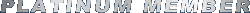
|
|
I need help, I am having problems uploading as well. I am new to this site, any help is appreciated. I keep getting an error on the size f my pictures, I am trying to use adobe photoshop elements 12 but can't seem to get the pixel dimensions right. Any other programs I could try?
|
| Author | Message |
admin
See my 107 Photos  
|
2015-10-16 GMT-5 hours 
|
|
I personally user Adobe Fireworks because it's simpler and much easier to use than Photoshop. There are also many online photo editors available as well. Here's one I just found: https://pixlr.com/editor/ Make sure Aspect Ratio is selected under Constraints at the very top. That way the proportions will always be right.
-Ray |
| Author | Message |
Maverick1982
See my 256 Photos  
|
2015-10-17 GMT-5 hours 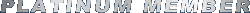
|
|
Thanks for answering me admin, I will give it a shot.
|
| Author | Message |
Maverick1982
See my 256 Photos  
|
2015-10-17 GMT-5 hours 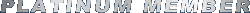
|
|
Damn, I tried the program you fond and its very similar to the photo shop I have. What I don't understand is I go to he image size and change the pixels to what is recommended on the warning I get when I try to upload here, but it shrinks my picture extremely and now it says it's to small and wont be active. I know I'm doing something very wrong, anyway you can walk me through the steps of what to do? I'm sorry for the bother, but I'm not very good with these programs yet.
|
| Author | Message |
admin
See my 107 Photos  
|
2015-10-17 GMT-5 hours 
|
|
I really don't know anything about it. I just uploaded an image and tried to crop it and it worked. Those values at the top look to be scale, or percent rather, not pixels. The actual pixels are shown at the bottom. Also, from the top under Constraints, make sure you have Aspect Ratio selected, otherwise your photos will be very shallow or too tall. It will keep that constraint when you are cropping the photo by using the Crop tool, which is the very top left button in the Tools panel.
You can find more help under the Help link. Here's the tool bar explained: https://support.pixlr.com/hc/en-us/sections/201848667-Pixlr-Editor You just have to keep playing with it until you get the hang of it. Good luck. -Ray |
> 1 <