> 1 <
| Author | Message |
admin
See my 107 Photos  
|
2007-08-09 GMT-5 hours 
|
|
Dear Photographer,
If you haven't noticed, you will see a link now in the user bar titled "My Photos". Click on it and it will take you to your photos control panel. You can directly go to each photo category: "Inactive", "Active" and "Rejected" as well as see total hits for each photo and sort them by views, file size, date uploaded, etc. As an icing on the cake, you can see which photo albums contain your photos. Look for a number next to the small thumbnail and click on it to view the photo album containing that particular photo. If you don't see a number, then that means the photo is not being used in any albums. Enjoy! -Ray |
| Author | Message |
admin
See my 107 Photos  
|
2007-08-11 GMT-5 hours 
|
|
Ok, another feature(s) added for photographers. Click on your username, or any photog's username, and now towards the top you'll see your total photo views. That's right, the total number of times your photos have been viewed. Look towards the bottom and you'll see 3 small thumbnails representing your 3 most popular photos from left to right. Any other ideas? Let me know...
-Ray |
| Author | Message |
Ghostbase
See my 2,749 Photos  
|
2007-08-11 GMT-5 hours 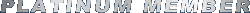
|
|
Thanks Ray, the photo control panel is a useful feature and having just uploaded a few photos 'on the run' the facility to be able to edit photos which are in the queue for approval is very useful indeed. I also like the 3 most popular photos feature as this gives some idea what visitors to this site want to see. My only niggle is that the total photo views does not have at least six noughts! Guess that is up to me to do something about that :wink
Michael Appears to be thinking... |
> 1 <